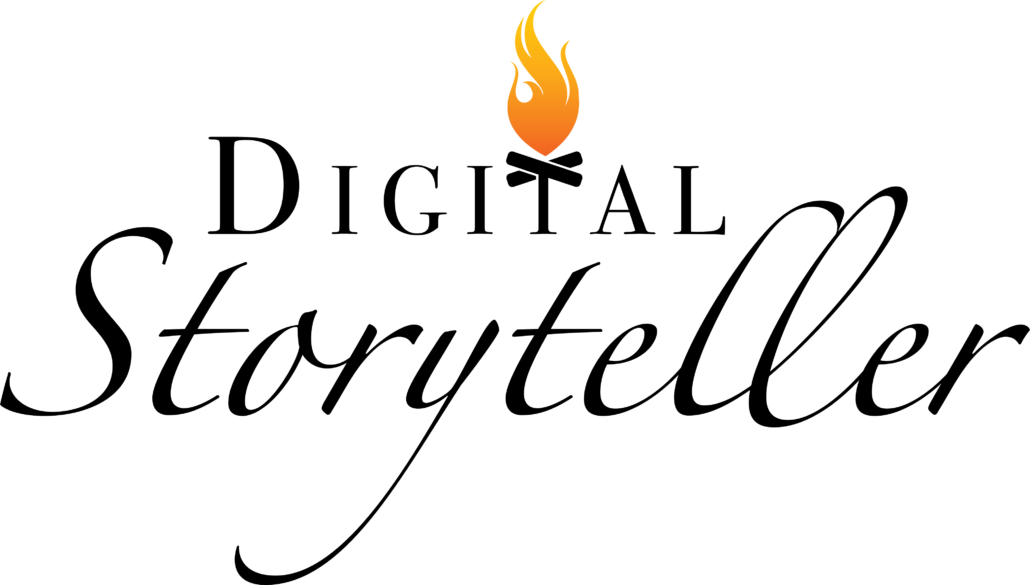Welcome to the ultimate guide on how to make the LinkedIn algorithm work for you! If you want to improve your LinkedIn game and ensure that your posts get seen by the right people, you’re in the right place. And to sweeten the deal, we’ve got a free download at the end of this blog post (you’re welcome.)
In this guide, we’ll cover everything you need to know about the LinkedIn algorithm. We’ll explain how LinkedIn categorizes posts, how to avoid being flagged as spam, and how to achieve high-quality status. We’ll also share tips on how to make the most of the golden hour, when to post, how to encourage engagement, and what not to do.
By the end of this guide, you’ll have a solid understanding of how the LinkedIn algorithm works and be equipped with the knowledge to take your LinkedIn game to the next level. So, let’s get started!
When you post, LinkedIn puts it in one of three categories.
These categories are:
- Spam
- Low quality
- High quality
How to Avoid Being Categorized as Spam
So, how can you avoid being flagged as spam? It’s easy, just follow these simple tips:
- Use good grammar
- Limit the number of links in your post
- Tag no more than five people
- Avoid posting too frequently (wait at least three hours between posts)
- Don’t use engagement bait (like asking for likes, comments, or follows)
- Avoid using hashtags like “follow,” “comment,” or “like.”
But, How Do You Achieve High-quality Status?
That’s where things get tricky. Here are a few things to keep in mind:
- Only tag people who you know will respond to your post
- Use around three hashtags, with one being broad, one slightly more niche, and the last very niche (for example: “#socialmedia,” “#b2bsocialmedia”)
- Format your post for readability
- Focus on niche topics instead of broad ones
- Encourage engagement by asking questions
- Avoid using outbound links (put them in the comments)
- Use strong keywords to help your post get discovered.
LinkedIn Golden Hour
What’s the deal with golden hour, you ask? It’s not just a trendy Instagram filter – it’s the first hour after you drop a post on LinkedIn. And trust us, you want to make that hour count.
LinkedIn measures the initial engagement to see if it’s worthy of moving on into other people’s feeds. If your post does well in the first hour, it’s much more likely to do well all day, week, or month.
In other words, if you can generate some buzz in that first hour, you’re on your way to LinkedIn fame and fortune. But if crickets are chirping during the golden hour, it’s like your post has been condemned to social media purgatory. So don’t waste your time on lackluster posts – give them the golden hour treatment they deserve!
Let’s talk LinkedIn Golden Hour Do’s and Don’ts
Not sure where to start? We got you covered.
Do’s
- Post when your followers are most active online to increase the chances of them seeing it.
- Get people talking by asking a question or encouraging discussion in the comments.
- Boost your post’s visibility by engaging with other posts around the same time you share yours.
- Stick to a consistent posting schedule so your followers know when to expect new content from you.
- And most importantly, don’t forget to respond to anyone who engages with your post. It’s the polite thing to do!
Don’ts
- Set it and forget it! Make sure to return to your post and engage with any comments.
- Tag more than one person unless you’re confident at least one will respond within an hour.
- Refrain from editing your post once it’s up. I’ve noticed this tends to weaken its reach.
If people are liking, commenting on or sharing your post, you’ll make it through to the next filter (and appear in more feeds!)
So, you’ve made it past the first filter – congratulations! But your journey to world domination on LinkedIn is far from over. The next step is to get people to like, comment, and share your post. Think of it like getting a stamp of approval from your audience. The more love you get, the more likely you are to appear in even more feeds. Keep ’em engaged, folks!
If people mark it as spam, hide it from their feed, or just ignore it, LinkedIn is going to penalize your content.
To avoid having your content penalized by LinkedIn, it’s important to create high-quality content that resonates with your audience. This means knowing your target audience, understanding what they want to see, and crafting posts that meet their needs. It’s also important to avoid using spammy tactics like engagement bait or excessive tagging. Instead, focus on creating engaging and valuable content that encourages likes, comments, and shares.
As long as it keeps getting engagement, your post stays in the mix and continues to be distributed in the feed.
On LinkedIn, there are three key factors that influence what appears in your feed.
- Personal connections: To determine which posts are most personally related to members, LinkedIn considers factors such as who you work with/have worked with and who you’ve interacted with before.
- Interest relevance: The LinkedIn algorithm evaluates what groups you’re in, the hashtags, people, and pages you follow, and also looks at the language of the post, as well as the companies, people, and topics mentioned in it.
- Engagement probability: The algorithm evaluates the likelihood that you will share, comment, or react to a post, and takes into account timely feedback to content creators. The quicker a post starts raking in interactions, the more likely LinkedIn is to include it in the feeds of others. The more you interact with others daily, the more people will engage back, and the more likely you’ll be seen in other people’s feeds.
Final Thoughts
In conclusion, understanding the LinkedIn algorithm is crucial for anyone looking to increase their visibility on the platform. The algorithm evaluates factors such as engagement probability, interest relevance, and personal connections to determine the relevance of content to its audience. By following the do’s and don’ts of the golden hour and creating high-quality content that encourages likes, comments, and shares, LinkedIn users can boost their engagement and increase their chances of appearing in more feeds.
Want to optimize your business’s LinkedIn page but not sure where to start? Download our freebie, here.
Read on to learn how to leverage your business using LinkedIn. Then, get in touch with our team to schedule your FREE Brand Storytelling Session.