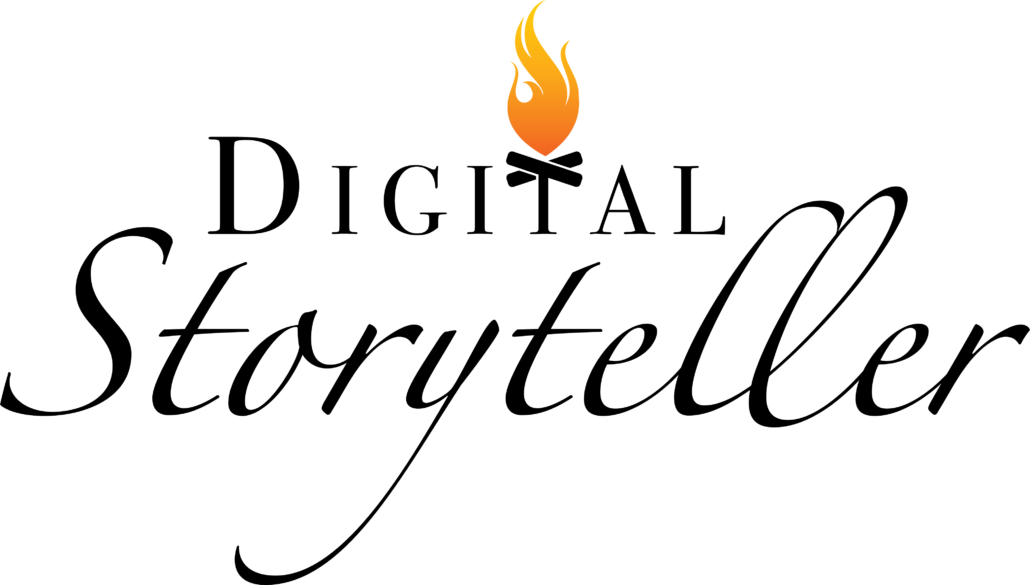How to Record a Great Zoom Testimonial
The cat’s out of the bag. Video is the hottest media source out there right now—and therefore, should be an integral part of your digital marketing strategy.
The challenge that many business owners face, however, is not having the bandwidth or the knowledge on how to record quality video without breaking the bank. (No, you don’t have to pay a professional videographer for three hours of in-person recording…)
If you want to connect with your prospects, you have to use video. So, how can you do it yourself? Here are some suggestions on how to get the most out of a video that is recorded over Zoom, in-person, or even on an iPhone:
The Set-Up
Lighting, sound, and positioning are important. Here are some valuable, simple tips regarding each element.
- Make sure light comes from in front of you, not behind. A big window showcasing a garden behind you might serve as a lovely Zoom backdrop, but without lighting on your face, you’ll be washed out.
- Give yourself some space around your head. Frame yourself from mid-bicep up with a hand’s width of headroom above your head.
- Sit a little lower than the camera. There is a reason selfies are always up at a 45º angle—and while that’s a little extreme, a shot from below is rarely flattering.
- Give yourself some depth of field. Leave room behind you, it’s visually more interesting than a blank wall a foot behind you.
- When possible, forego the zoom background for something real. Unless you have piles of boxes or a messy bed, a real background looks better. Not going to work for you, we recommend one of these virtual zoom backgrounds. (Plus, they’re free!)
- If you have a lavalier mic or a stationary mic, use it. If you don’t, make sure the birds chirping, car horns tooting, and leaf blower blowing in the background is as muted as possible.
The Attire
Dress to the nines! Well, not quite to the nines… But you should certainly look presentable!
The Trunk Club recommends that you choose your meeting wardrobe the same as you would for an in-person work meeting or job interview.
Dress and prepare yourself as you would if you were meeting a prospect for a 9:00 am meeting in the office.
Men, a collared shirt; ladies, a nice top. Do your hair and—if you choose—makeup.
What to Say in a Video Testimonial
This is where we find our clients get the most tripped up. Firstly, you want to showcase happy customers and success stories of yours. Why? You can build trust in a video testimonial by discussing your ideal client’s pain points and describing how your product or service helped them.
Here are a few examples of what to say in a video testimonial:
Start with your name, your company, and a brief description of what you do. For example: “Hi, I’m John Doe, founder of Awesome Company and we are a full-service Original Equipment Manufacturer located in Orange County, CA.”
State the “before.” “When we first met Brent at Innovative Capital, we had been looking for financing for a large equipment purchase to increase our manufacturing capacity in our Santa Ana Warehouse.”
State the problem.“We’d been to our regular business bank but, because of other debt and a sharp downturn in 2020 revenue, we were not able to secure the funds the old-fashioned way.”
Explain what the person you’re doing the video testimonial for offers. “We were referred to Innovative Capital by our Bank to help out. They said that Brent knew all about any kind of lending that you can think of.”
Tell the solution. “The whole process took about five weeks from the first meeting to funding. First, they got a ton of information about the company, historical and projected data, and put together a package that he was able to bring to a number of different lending institutions and funds… We couldn’t believe it when he came back with four options each with varying terms and rates after just 10 days.”
Explain how the solution helped you. “Without his help we would have spent countless hours going to banks, jumping through hoops only to get a loan that we couldn’t possibly benchmark against other offers. Brent helped us review the terms and rates and choose the funding source that suited our needs best.”
Share the final result—how did it impact your life and/or business? “We probably saved the business by getting this done so fast.”
How Long Should a Video Testimonial Be?
No more than three minutes. We believe 90 seconds is best!
Final Tips for Recording Your Video Testimonial
- Know what you’re going to say but do NOT write a script. Actors spend a lifetime getting really good at seeming natural while saying memorized lines. The truth is, you will not seem natural and, since this is a genuine message, authenticity is important.
- Make notes, don’t write a script. It’s OK to look down, but do not look off of the screen where your camera sits.
- Talk to someone specific.
- Don’t look at yourself in the camera. We can tell when people are looking at themselves.
- It doesn’t have to be perfect. Don’t record a ton of takes. If you stumble, that’s OK. That’s how people talk in real life (and we want you to come off like a real person, not a perfect, shiny robot!)
- It’s not that deep. It shouldn’t hurt, take forever, or be super stressful.
- Have fun! Tell a short story and say thank you. Know that video helps people connect with businesses by increasing trust and reducing stranger danger.
- BEWARE OF THE BAD CAMERA ANGLE… Here, our kick*ss Founder and Chief Creative Officer, Amanda Rogers, is here to demonstrate…

A Final Word
There you have it! All of the tools to set yourself up for success when recording a Zoom testimonial for prospective customers to view. Interested in learning more? Read on to hear about the variety of different video types available for your business to record.