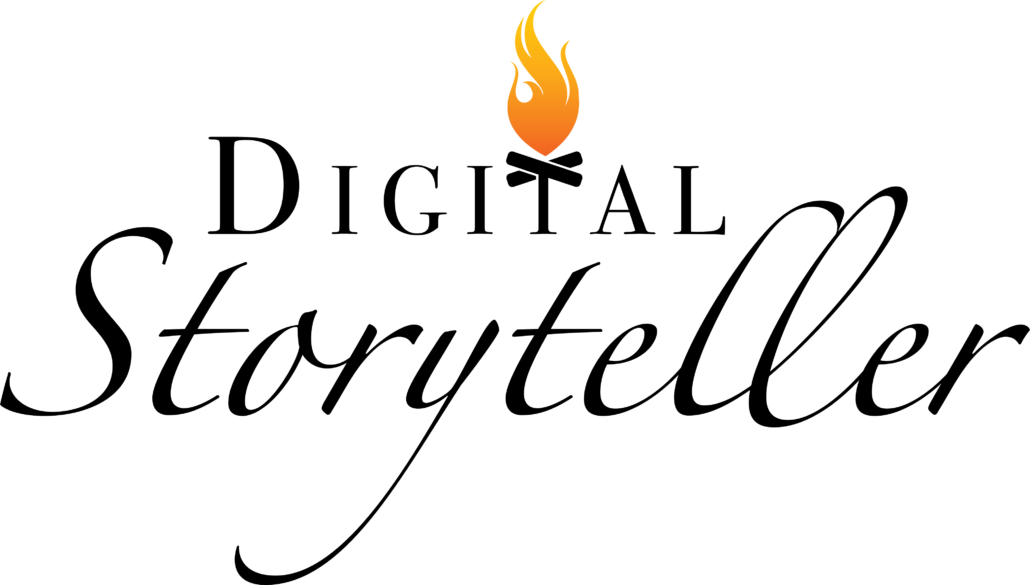© Digital Storyteller 2020
Get The Secret Sauce
Delivered right to your inbox (napkins optional)
© Digital Storyteller 2020
We are not a one-size-fits-all society, nor are our websites. As our physical world becomes more aware of creating physical accessibility, we should also understand the importance of facilitating web accessibility.
As we spend more time surfing the web, learn how to increase inclusivity for people with disabilities. It’s just good practice, and it also benefits your company.
Listen to Amanda Rogers, Owner and Chief Creative Officer at Digital Storyteller answer the question, “What is web accessibility and why is it important?” in the video below.
Accessibility, in general, is the ability for all people, with or without disabilities, to use content or service.
Web accessibility is ensuring people with disabilities can use the world wide web and internet. They both range from anything and everything people use and see. Your site should be easy to navigate, understand, and interact with.
We recommend taking a look at your website and considering the POUR principle when assessing your site. (Who doesn’t love a helpful acronym?)
Your site should be:
Can someone who is color blind, deaf, blind, or have visual impairments process what is on my website?
Can I easily navigate my website with a keyboard?
Is my website easy to read and understand? Are my labels and instructions clear and large enough to click on?
Is our code clean and usable for all platforms to use? Pro-tip: Great code also helps your search engine optimization!
The CDC defines a disability as, “any condition of the body or mind (impairment) that makes it more difficult for the person with the condition to do certain activities (activity limitation) and interact with the world around them (participation restrictions).” Disabilities range from permanent, temporary, or conditional/ situational.
In short, a disability limits your ability to do something.
Our world today is heavily reliant on the internet. We use it to communicate, to find entertainment, and to work. Stepping into this web-heavy world means we need to think about how it impacts everyone, and how to provide a space of equal access and equal opportunity.
Increasing web accessibility opens the door to allow people with disabilities to interact with you and your business more easily by implementing the right tools. You’re able to overcome obstacles more easily through the web than in the physical world. Both you and your clients benefit! We love a win-win.
If your website is easier to navigate because it is accessible, you increase the likelihood of brand loyalty. People would rather use your services than stumble through a website that’s not user-friendly.
Being accessible doesn’t only benefit people with disabilities. It benefits those without them as well by enhancing the overall user experience.
Your platform should be aware of users with smaller screens, the elderly, those with temporary disabilities, situational limitations, and also slow internet connectivity. Keeping all of this in mind gives you a broader audience that can listen to what you have to say. It’ll probably keep them listening, too.
Now that you’re on board with creating a more accessible site, take a look at just a few ways you can be more conscious of website accessibility and ADA compliance.
One simple way to make your business more accessible is by camel-casing your hashtags. This makes it easier to read the hashtag itself for those with visual impairments. It also helps for any text-to-speech programs to differentiate the words.
For example, instead of #digitalstoryteller, change it to #DigitalStoryteller. It’s easier on the eye and easier to read!
Add captions to your photos. This can be done on blog posts with photos and even on Instagram itself. The alt text should describe what is happening in the photo to help people with visual impairments still experience and understand the photo.
Separate alt text from your captions. This avoids confusion and makes it clear for the reader between the caption itself, and the description of the photo.
For example, let’s say you post a picture of your company’s office view on Instagram. When posting, click advanced settings on the bottom of the share page. Click “Write Alt Text” under “Accessibility.” Here, you can describe the beautiful view through the floor-to-ceiling windows of your city skyline, cotton candy pink and orange sunset, and the line of cars waiting for the stoplight.
Consider: The alt tag or filename “screenshot 0031.25.JPG” is not helpful if you’re visually disabled.
Enabling captions on video content is a great way to make your content accessible to everyone, especially those hard of hearing. It’s also just good practice.
Not everyone can watch your content with full volume on, and it wouldn’t be pleasant to watch a four-minute video without knowing what’s being said. If you have to watch a video without volume, having captions allows you to still watch and follow along instead of exiting out.
Our beloved emojis are a great friend but can be a great nuisance when text is read aloud by programs. Each emoji comes along with a specific description associated with it. When you type the word “avocado,” an avocado emoji will appear next to your text. Other emojis don’t have the same simple key phrase and can sound confusing when read aloud.
When typing text, an emoji used in the middle of a sentence can sound confusing and muddled.
Take a look at this example sentence with a few emojis scattered in the middle. “An apple 🍎 a day keeps the doctor 👩🏻⚕️🏥 away.” When read out loud by a program, it will read, “An apple red apple a day keeps the doctor woman health worker hospital away.” Sounds pretty confusing, right?
At the end of the day, implementing web accessibility in your website is a great practice to promote inclusivity and reach a broader audience. Maybe you’ve noticed that we here at Digital Storyteller have started implementing these steps ourselves.
ADA compliance and website accessibility are something we regularly talk about with our clients. The regulations for what website accessibility truly is are vague, so our best advice? Do your best. At Digital Storyteller, we use a plugin called UserWay, which offers the end-user options—for example, a font that’s better for people who have dyslexia or a screen reader.
Most people who have disabilities or different abilities will already be set up with their own screen reader unless it’s a newly acquired challenge for them. All in all, there are a lot of different ways to address ACA compliance and web accessibility, but most importantly, do your best.
We believe in the importance of web accessibility, and want to make sure you have the resources to do so too. If you’re looking for an outsourced marketing team to help your business grow, and be web-accessible, contact us today to set up a meeting.
Speaking of websites, read on to hear Amanda answer the question: How often should you redesign your website?
© Digital Storyteller 2020
Delivered right to your inbox (napkins optional)
© Digital Storyteller 2020

 The Importance of Digital Marketing for Financial Services
Scroll to top
The Importance of Digital Marketing for Financial Services
Scroll to top
This site uses cookies. By continuing to browse the site, you are agreeing to our use of cookies.
Accept settingsWe may request cookies to be set on your device. We use cookies to let us know when you visit our websites, how you interact with us, to enrich your user experience, and to customize your relationship with our website.
Click on the different category headings to find out more. You can also change some of your preferences. Note that blocking some types of cookies may impact your experience on our websites and the services we are able to offer.
These cookies are strictly necessary to provide you with services available through our website and to use some of its features.
Because these cookies are strictly necessary to deliver the website, refusing them will have impact how our site functions. You always can block or delete cookies by changing your browser settings and force blocking all cookies on this website. But this will always prompt you to accept/refuse cookies when revisiting our site.
We fully respect if you want to refuse cookies but to avoid asking you again and again kindly allow us to store a cookie for that. You are free to opt out any time or opt in for other cookies to get a better experience. If you refuse cookies we will remove all set cookies in our domain.
We provide you with a list of stored cookies on your computer in our domain so you can check what we stored. Due to security reasons we are not able to show or modify cookies from other domains. You can check these in your browser security settings.
These cookies collect information that is used either in aggregate form to help us understand how our website is being used or how effective our marketing campaigns are, or to help us customize our website and application for you in order to enhance your experience.
If you do not want that we track your visit to our site you can disable tracking in your browser here:
We also use different external services like Google Webfonts, Google Maps, and external Video providers. Since these providers may collect personal data like your IP address we allow you to block them here. Please be aware that this might heavily reduce the functionality and appearance of our site. Changes will take effect once you reload the page.
Google Webfont Settings:
Google Map Settings:
Google reCaptcha Settings:
Vimeo and Youtube video embeds:
The following cookies are also needed - You can choose if you want to allow them:
You can read about our cookies and privacy settings in detail on our Privacy Policy Page.
Privacy Policy