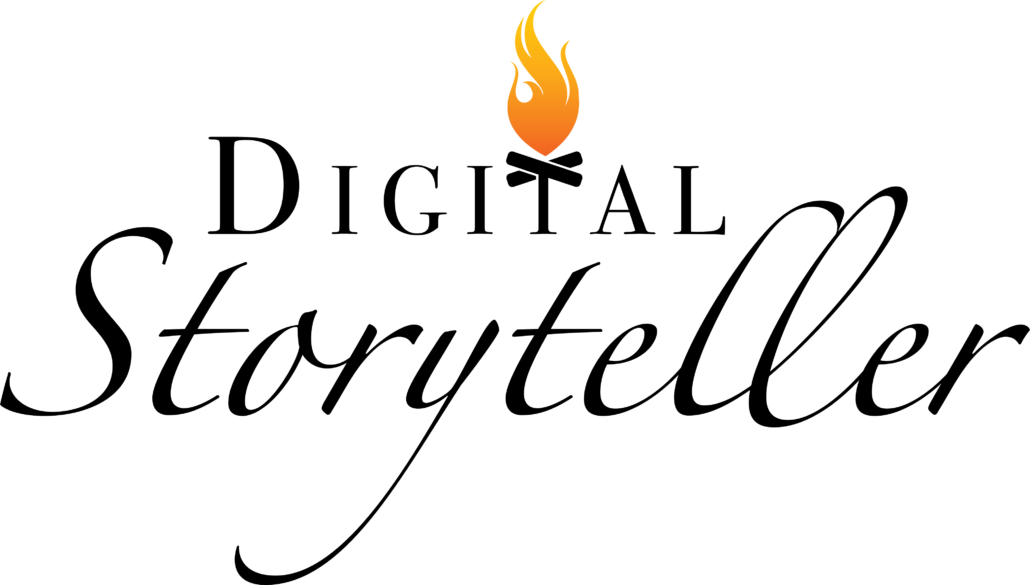© Digital Storyteller 2020
Get The Secret Sauce
Delivered right to your inbox (napkins optional)
© Digital Storyteller 2020
You keep saying you need to get organized but haven’t quite gotten around to it yet. This is when having a content calendar in place is going to save you time and resources in the long haul. Therefore, we’ve already done the hard part for you, all you have to do is download our free content calendar!
This is where you organize and plan all of your content that needs to be shared for the next month. Content calendars should be unique to your business and change based on your needs. However, in our calendar, you will find a weekly topic section, a social post caption section, a social channel section, a place to link to your created content, a place for editor approvals, and a place for client approvals.
Network: This is where you will insert where your content is going to be posted. This may be your blog, Instagram, Twitter, Facebook, or Linkedin. By specifying where you are posting your content, you’ll be able to see how much you are sharing on each platform.
Content-Type: This is where you will state whether you are sharing a blog article or a photo with a caption on social media. Our team likes to use Canva so we either put Blog or Canva in this section with a goal of one blog post a week.
Post Blurb: Here you will type out the caption or description of the content you will be sharing.
Link to content: You should always have the raw content in a format that is easily editable if you are sharing with your team. Use the space for ‘Link to Content’ to drop a link of your work in and give your team members to opportunity to edit.
Live Link: To keep better track of what you are sharing to the world, make sure to add in a live link of your post to your calendar so it is easily traceable.
Writer/Editor/Approver: These are important to have if several hands are in the same workspace. This will allow everyone who has access to the calendar knows who has done what and what stage in the approval process the content is in.
And there you have it, your Digitial Storyteller Content Calendar! Access it now and begin creating: FREE Excel Content Calendar Download.
© Digital Storyteller 2020
Delivered right to your inbox (napkins optional)
© Digital Storyteller 2020

 Top 3 Content Marketing SEO Tips you Need to Know
Scroll to top
Top 3 Content Marketing SEO Tips you Need to Know
Scroll to top
This site uses cookies. By continuing to browse the site, you are agreeing to our use of cookies.
Accept settingsWe may request cookies to be set on your device. We use cookies to let us know when you visit our websites, how you interact with us, to enrich your user experience, and to customize your relationship with our website.
Click on the different category headings to find out more. You can also change some of your preferences. Note that blocking some types of cookies may impact your experience on our websites and the services we are able to offer.
These cookies are strictly necessary to provide you with services available through our website and to use some of its features.
Because these cookies are strictly necessary to deliver the website, refusing them will have impact how our site functions. You always can block or delete cookies by changing your browser settings and force blocking all cookies on this website. But this will always prompt you to accept/refuse cookies when revisiting our site.
We fully respect if you want to refuse cookies but to avoid asking you again and again kindly allow us to store a cookie for that. You are free to opt out any time or opt in for other cookies to get a better experience. If you refuse cookies we will remove all set cookies in our domain.
We provide you with a list of stored cookies on your computer in our domain so you can check what we stored. Due to security reasons we are not able to show or modify cookies from other domains. You can check these in your browser security settings.
These cookies collect information that is used either in aggregate form to help us understand how our website is being used or how effective our marketing campaigns are, or to help us customize our website and application for you in order to enhance your experience.
If you do not want that we track your visit to our site you can disable tracking in your browser here:
We also use different external services like Google Webfonts, Google Maps, and external Video providers. Since these providers may collect personal data like your IP address we allow you to block them here. Please be aware that this might heavily reduce the functionality and appearance of our site. Changes will take effect once you reload the page.
Google Webfont Settings:
Google Map Settings:
Google reCaptcha Settings:
Vimeo and Youtube video embeds:
The following cookies are also needed - You can choose if you want to allow them:
You can read about our cookies and privacy settings in detail on our Privacy Policy Page.
Privacy Policy